How to redeem your code, including "buy now create later" codes:
- Design your order and place your completed item in the Shopping Cart. Repeat this with any other products you would like to order.
- Proceed from the Shopping Cart through Check Out.
- Choose the delivery method for your order and proceed ahead.
- Click on the 'View/Add Promotion(s)’ button as shown below. This is available on the Invoice summary screen, after you have chosen how your order should be delivered.

- Copy/paste the voucher code from your email, into the text field as shown below.
Note: To copy/paste, highlight your voucher code then press CTRL + C (Windows) or COMMAND + C (Mac).
Then, click into the ‘Enter promotion code” field and press CTRL + V (Windows) or COMMAND + V (Mac).
- Click “Add Promotion” as shown below. Your voucher code will appear at the bottom of the promotions list.
- Click “Apply” as shown below.
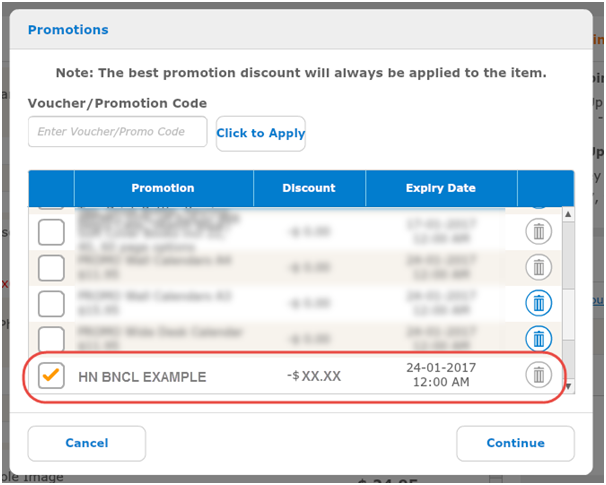
- You will see your voucher code and the discount alongside the product it has applied to, as shown below.
- When you are ready to submit your order, click “Pay with PayPal” as shown below.
Note: If the order total is $0, clicking this will submit your order immediately.
If there are any further costs, clicking this will take you to pay and submit your order.
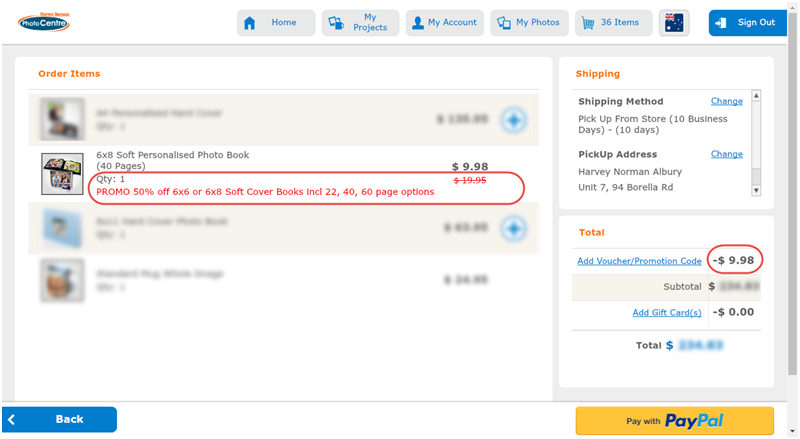
Comments
0 comments
Article is closed for comments.